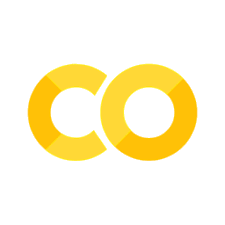Module 4: Introduction to pandas#
In this module you will learn how:
to create a pandas dataframe,
to assign labels to columns and rows,
to select specific rows and columns in a dataframe,
to load tab- or coma-separated files into a pandas dataframe,
to save a dataframe,
to do exploratory data analysis in pandas,
to add new rows, columns and dataframes to an existing dataframe,
to filter dataframes according to criteria,
missing data can be handled.
pandas is a popular and versatile Python library for the manipulation of tabular or other types of two-dimensional data. You can find its full documentation here. The module aims to cover the basic functionalities of the library.
You have not installed pandas yet, just run this command in terminal:
pip install pandas